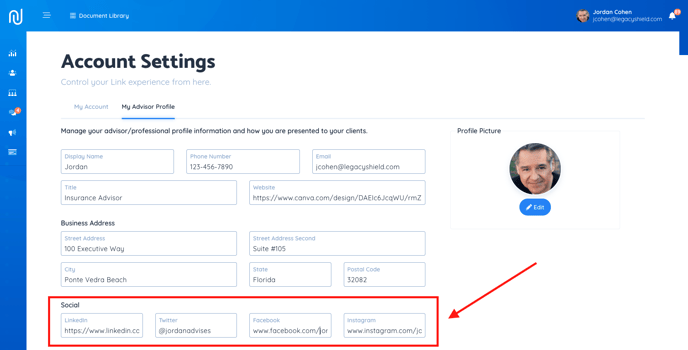Advisors can include social media information with their Link biography by accessing their account settings.
Social media is a great way to stay connected. Include your social media handles so your clients can get to know you better. Clients who feel a greater connection with their advisors are more likely to open up to them or recommend others to them.
Add Social Media Account
- From the home dashboard, hover over your account information in the top right-hand corner of the screen. Select "manage profile" from the drop-down menu.
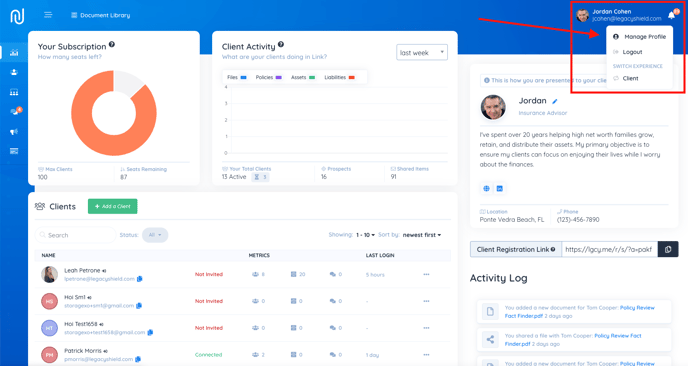
- "My Advisor Profile" is used to manage your advisor/professional information and how your clients see you on their dashboard. Think of this information as a virtual billboard for your business.
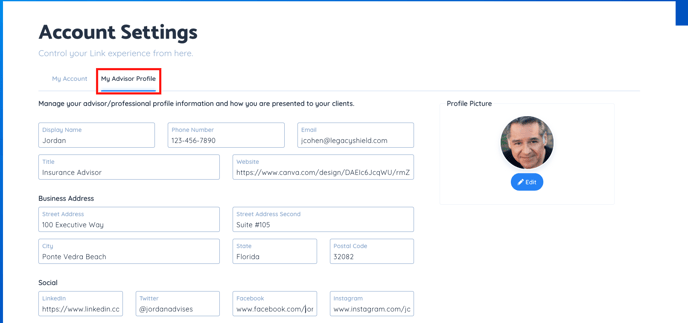
- Locate the social section towards the bottom of the page. Copy and paste links from other social media sites into the associated boxes below.