If you're an advisor or a client, there will be times you may need to resend an invitation to add someone to Link. This article will teach you how.
For Advisors
- Select your client from the home dashboard or from the "clients" tab on the navigation menu.
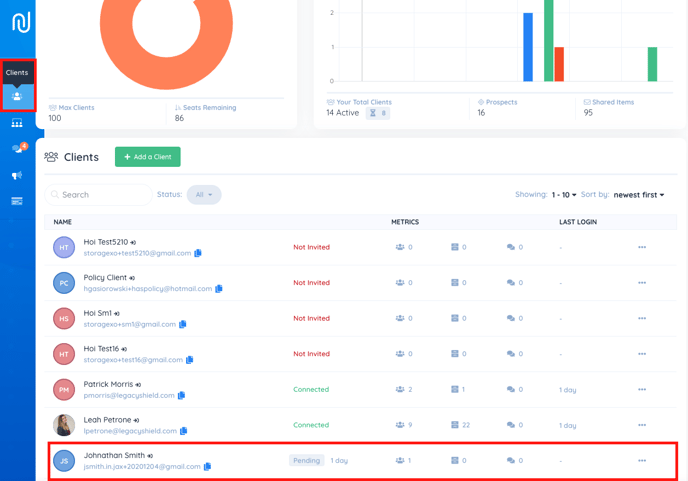
- The contact will read "pending" if the client has not accepted the invitation. Select the drop-down menu where it says "pending."
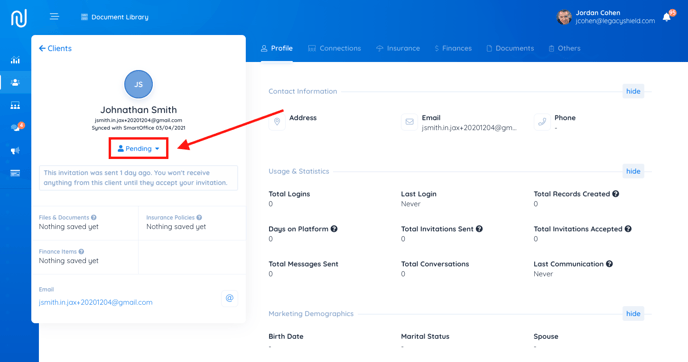
- Select the button from the drop-down that reads "re-send invite" to send another invitation to join.
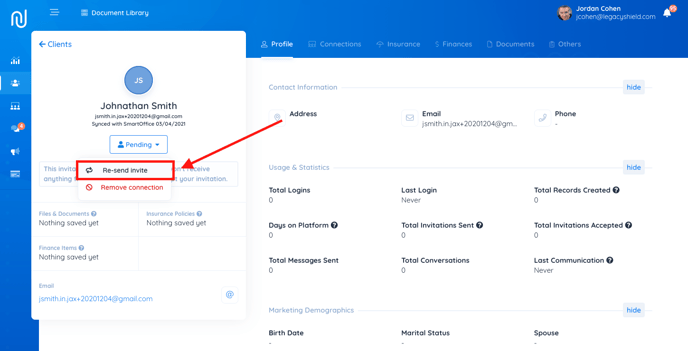
For Clients:
- Select your contact from your home dashboard or from the "people" tab on the navigation menu under "Sharing."
%201.png?width=688&name=Resend%20Invite%20(Clients)%201.png)
- The contact will read " connection pending" if the contact has not accepted the invitation. Select the drop-down menu where it says "connection pending."
%202.png?width=688&name=Resend%20Invite%20(Clients)%202.png)
- Select the button from the drop-down that reads "re-send invitation" to send another invitation to join.
%203.png?width=688&name=Resend%20Invite%20(Clients)%203.png)
