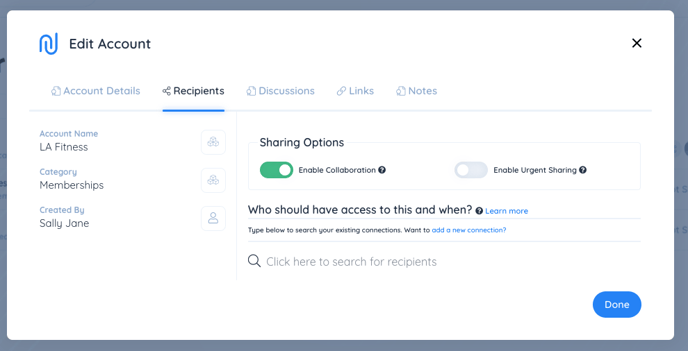The Other Accounts module is used to store any other accounts such as utilities, streaming devices, memberships, or subscriptions.
When you've passed, do you want someone to turn off your online accounts or cancel those magazine subscriptions or that gym membership? Use your Other Accounts section to make that happen.
Add an Account
- From the home dashboard, select the tab that says "Other Accounts" from the menu on the left side of the page. Then, press the green button that says "Add Account."
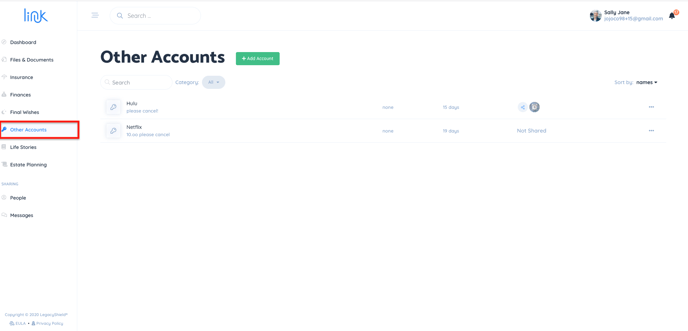
- Fill out the basic account details
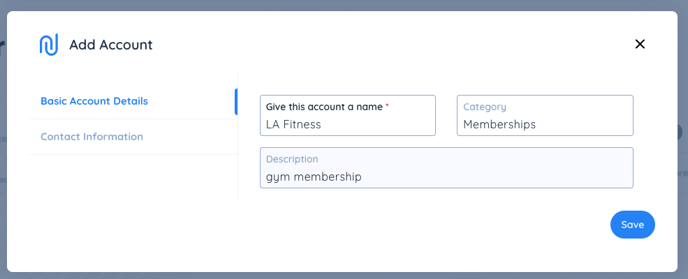
- And the contact information so that someone can access the account, and press save,
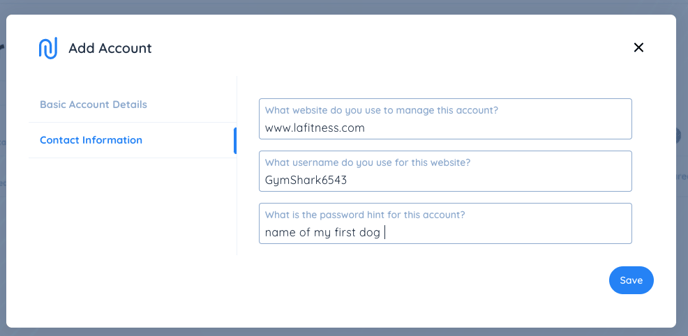
- After saving the account details, you can share the account with others, add discussions, links, or notes.