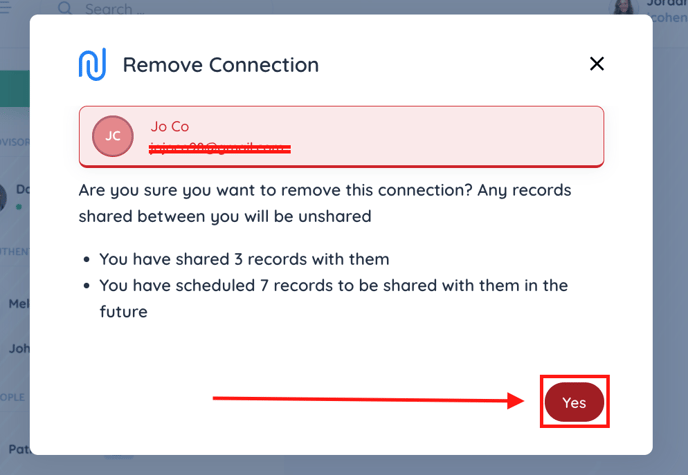Users can cancel connection requests and remove users entirely in the People module.
- Proceed to the "People" tab located in the navigation bar on the left side of the home page under "Sharing."
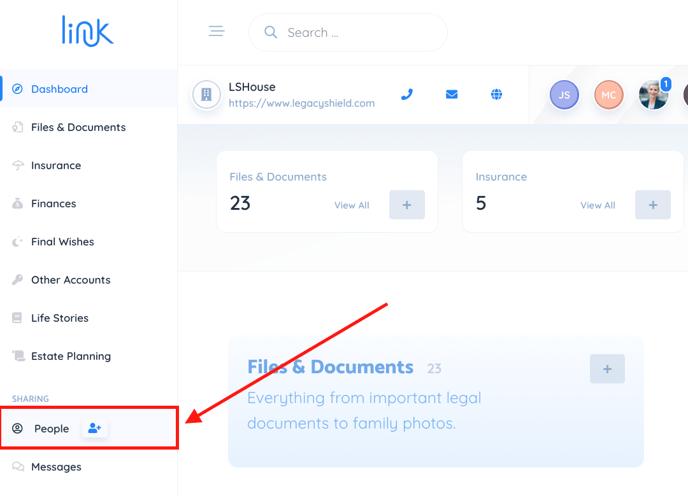
- Select the person you wish to disconnect/cancel the invitation from. Click the drop-down button underneath their name and email address. In this example, the drop-down button says "Connection Pending" in light blue because the user has not accepted the friend request.
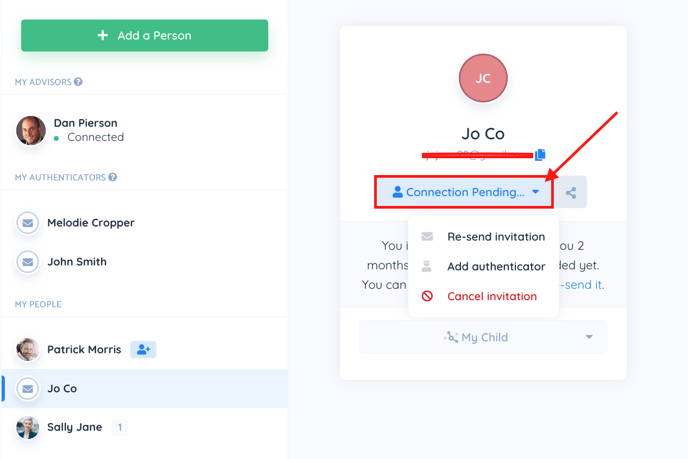
- After pressing the drop-down, select the “Cancel invitation” option if you wish to cancel an invitation. The "Cancel invitation" option is written in red.
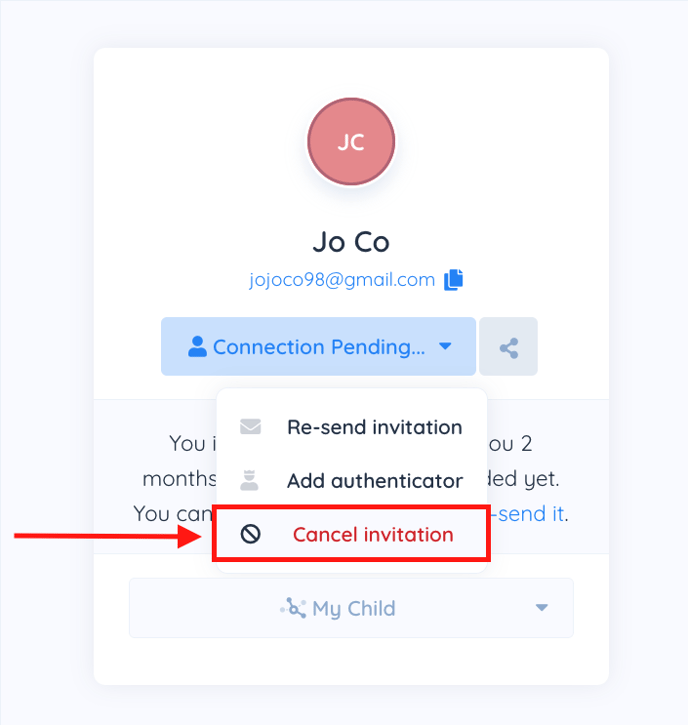
- If the person you want to remove is friends with you on Link, the drop-down menu option will say "Remove Connection." Please note that this person will still have a Link account if they have made one, but they will not be able to view yours.
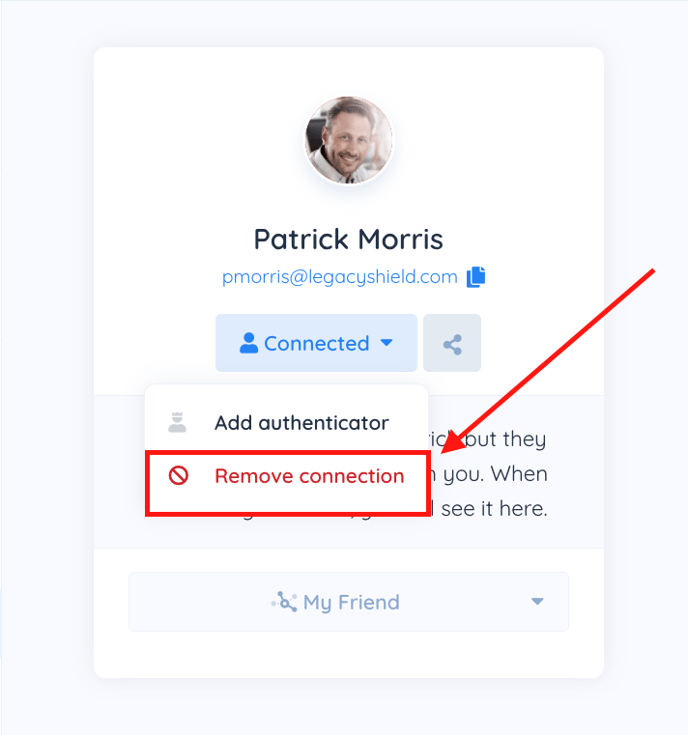
- You will be asked to confirm you want to complete this action. Once you approve, you will have to re-send the user a friend request. To remove the person from your account, press "Yes."