Items sent to you from advisors are handled differently from items from your connections. In Link, you can do more with items from an advisor, like save them and share them with your connections.
1. To view items from your advisor, click on the People tab on the side navigation bar and then click on the name of your advisor. You will see an indication on your dashboard if there are new items from your advisor.
2. To view details or the item from your advisor, just click on it. Once clicked, you can view the details about the item, view and add to discussions, and download if applicable.
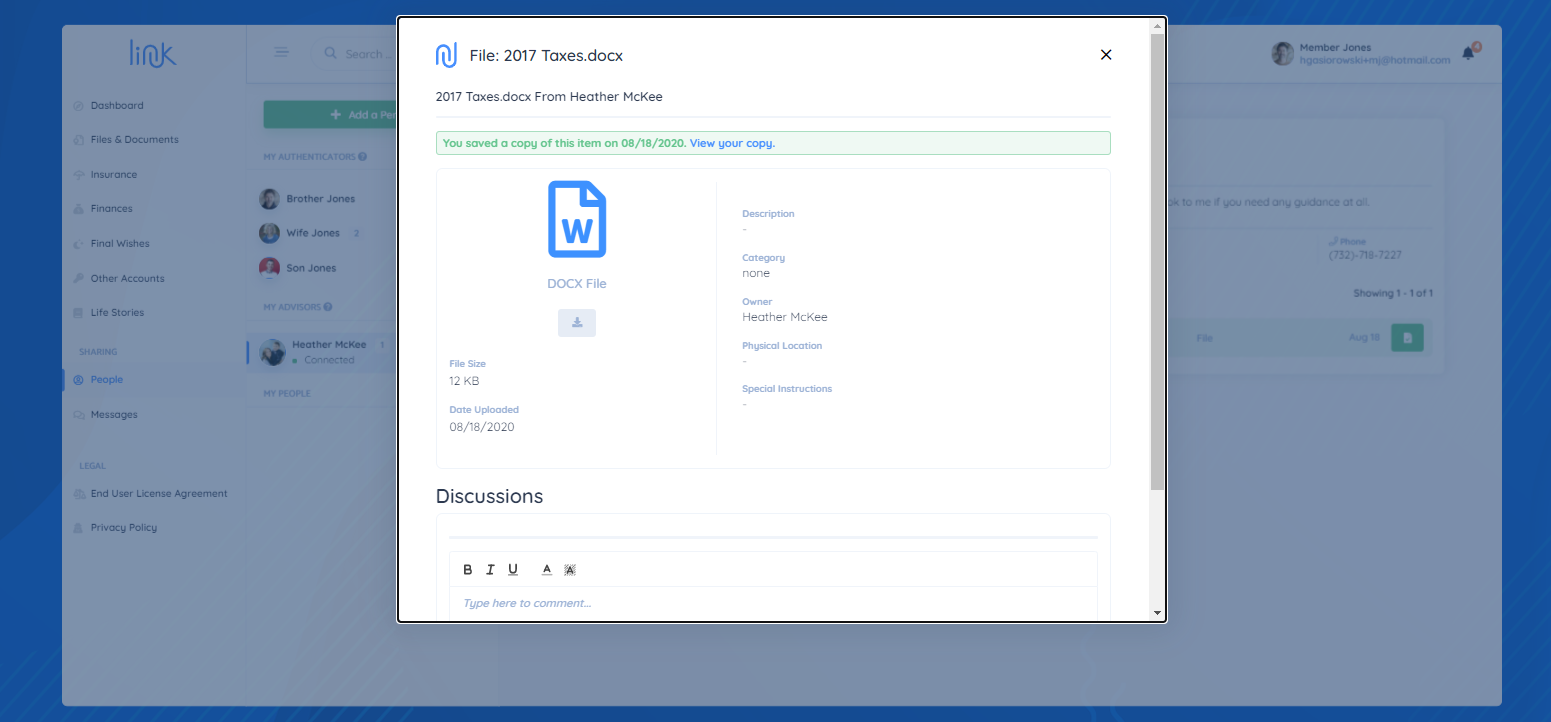
3. You have the option to save the item to your account. The advisor will remain the owner of the item, but you can save it into your account to view it with your other items. Additionally, by saving an item you will also be able to share it with your connections and add links or notes.
To share the item, click to view your copy of the item in your account.
