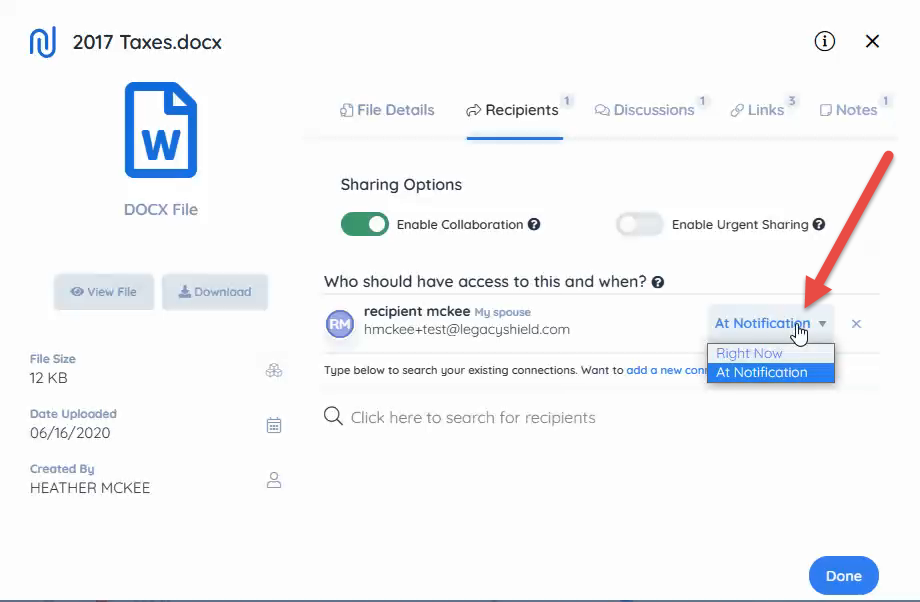If you're a client and need to share an item with your connections, then follow these steps. I'll use a document for this example, the same steps can be followed for any item in Link.
If the document is already saved in Link
- Locate the document you wish to share inside your "Files & Documents" tab in the navigation bar on the left side of the home dashboard as shown.
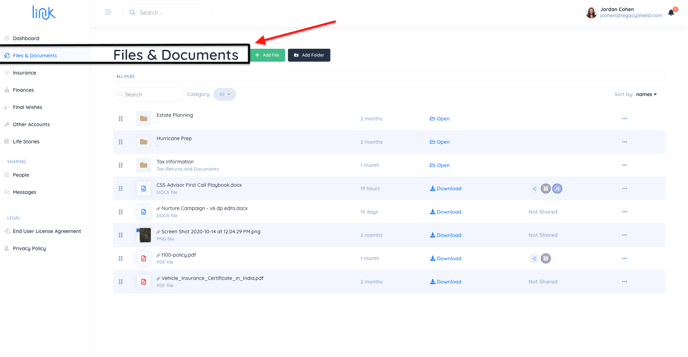
- Click the “Connection” icon outlined in red to manage recipients and to share.
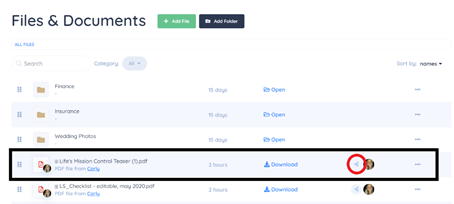
- Add the recipient you would like to share the document with. You can also search for recipients if the recipient is already connected to your account.
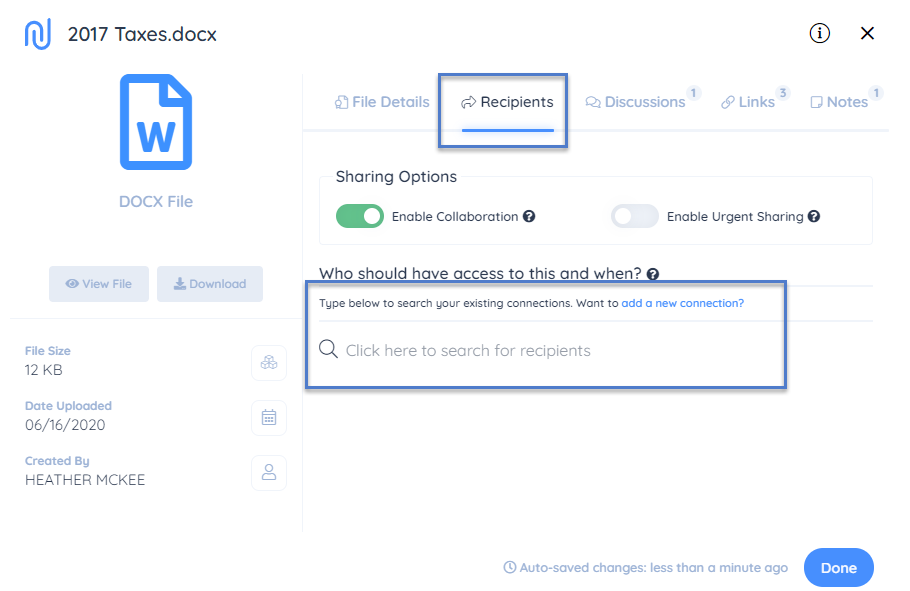
- Then choose whether or not you would like them to have access to the document now or later when a notification to Link occurs.