As an advisor, it is imperative that you are regularly collaborating with your clients by sharing items and discussing information within the app. Follow these steps to learn how to share items with your clients.
- Go to the client with whom you wish to share items. You can do this by selecting their name underneath the "Clients" tab on your home dashboard or by selecting the "Clients" icon on the navigation bar on the left side of the home page.
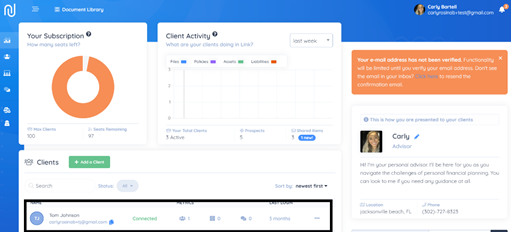
- Once you select the client’s profile, you are able to access the items saved about the client. Find the item you would like to share and hit the share button. The item will be sent right to the client.
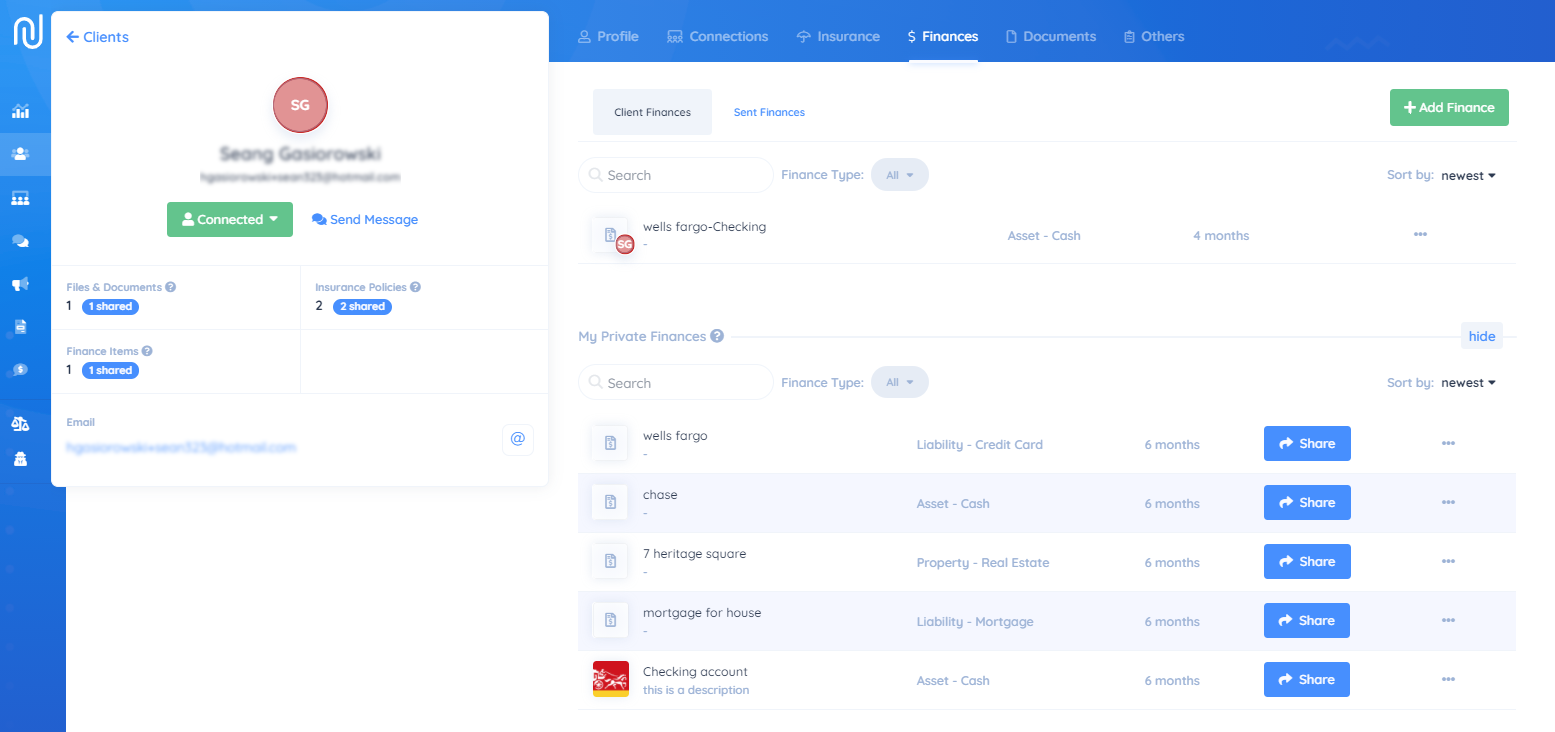
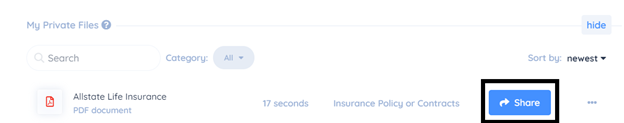
Note: an unshared item will be found in the private files area.
