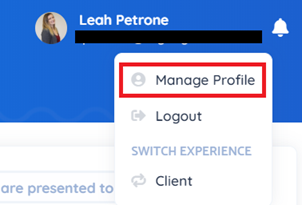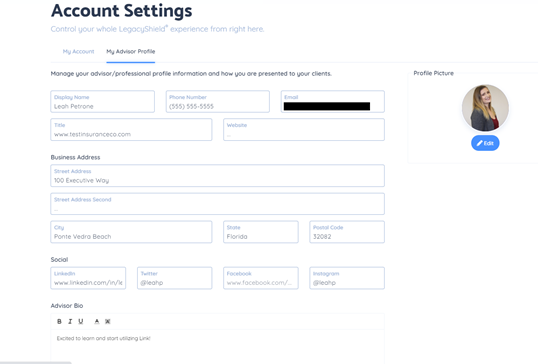Update Advisor Profile
As an advisor, your profile serves as a marketing banner to your clients and prospects. You want to ensure it is filled out fully and accurately.
Follow these steps to update your profile:
- Hover over your name and email in the top right corner, and select the “Manage Profile” option from the drop-down.
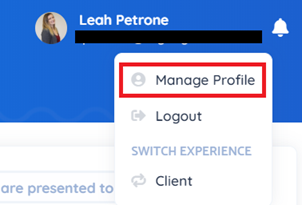
- Once in Account Settings, click on “My Advisor Profile.” This allows you to manage your advisor/professional profile information and how you are presented to your clients.
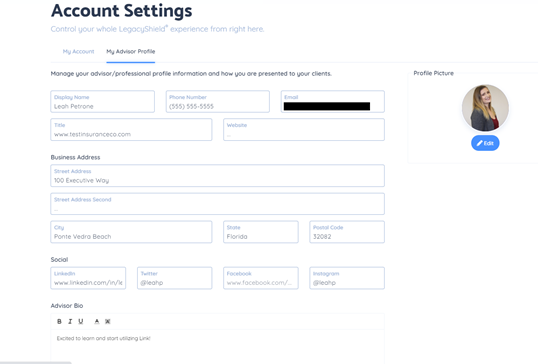
- From here, you can add your display name, profile picture, email, social media profiles, website, and any additional information you are interested in publishing. Click Done when you are finished adding your information. It is important to note, adding an email in this space does not affect the email you log into your account with. This section is strictly for information that is visible to clients and prospects.
Note: The "My Account" on this page is how you manage your account details, like login and password.