Advisors can make changes to their Link subscription by going to the My Account page under Account Settings.
Different Link subscriptions offer different advisor and client capabilities. Advisors looking to upgrade their account subscription can do so by going to the My Account page under Account Settings.
- Hover over your name and email in the top right corner of the dashboard. The drop-down menu will automatically become visible. Then, click the drop-down item titled "Manage Profile."
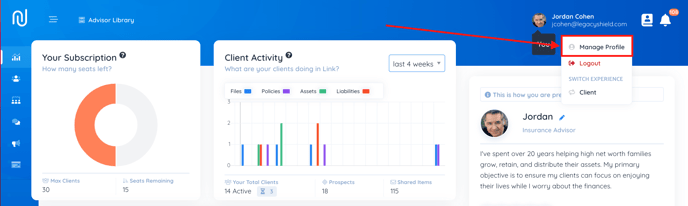
- The profile will automatically display the information under the tab titled "My Advisor Profile." Click on the tab to the left that is titled "My Account." When selected, the blue bar will be visible underneath the tab title.
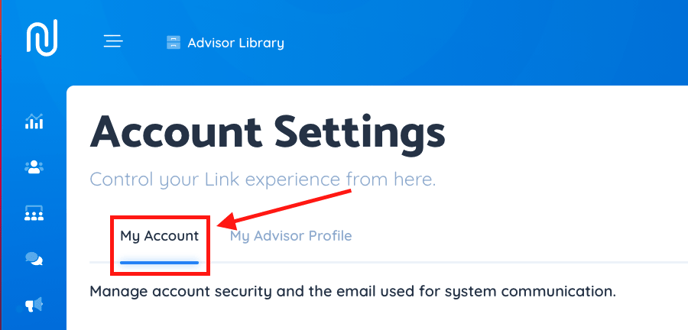
Based on current advisor settings in our system, you will be prompted to upgrade if you are eligible to do so. Follow the directions on the screen to complete your upgrade.
Note: You will be asked for a valid credit card number and must verify your country prior to purchase.
