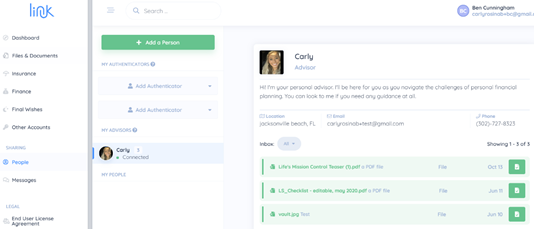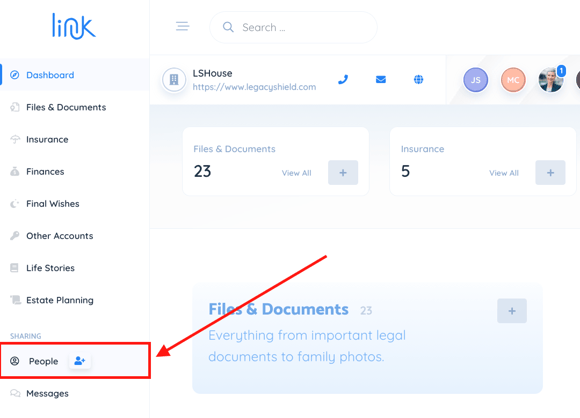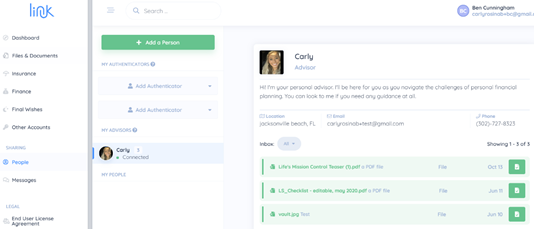View Items That Have Been Shared With Me
Sharing documents ensures that everyone is in the know, whether it be your beneficiaries or your financial advisor.
- From the dashboard, go to the “People” section on the navigation bar on the left-hand side of the page under "Sharing."
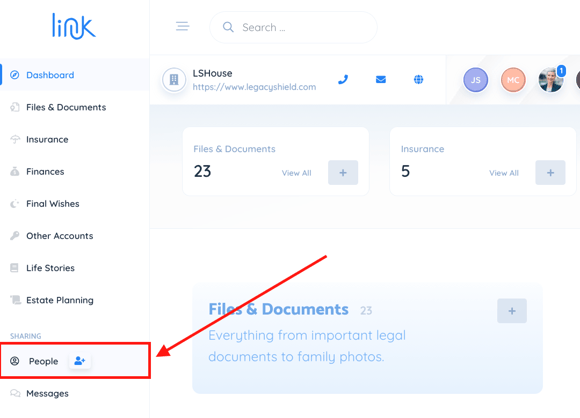
- Once in the "People" tab, you will see anyone you are connected to in Link. To view anything that they have shared with you, click on their name. The items that the individual has shared with you will be listed. Note this view looks a little different depending on if it is a personal or professional relationship.